Search the web
You can get the chat endpoint in StartKit.AI to search the web for you.
Create Programmable Google Search Engine
First create a Programmable Google Search Engine from here:
https://programmablesearchengine.google.com/
You’ll receive a bit of code when setup, but we only need the code after the cx value, shown here as 178e4942b16d24b51:
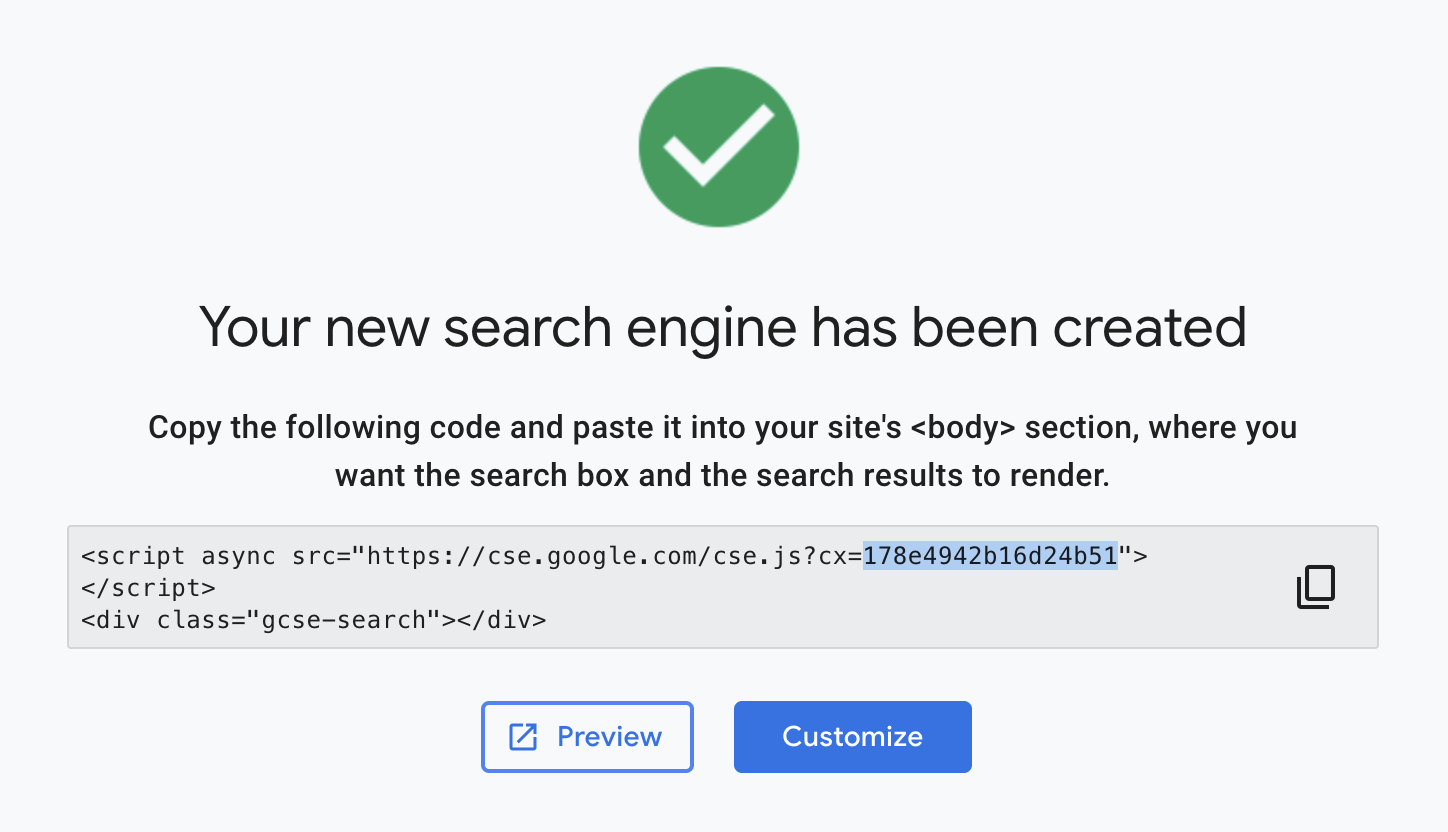
Drop this code into your StartKit.AI .env file:
WEB_SEARCH_ID=178e4942b16d24b51If you want to you can restrict your Search Engine to a specific website and various other things.
Get a Google API Key
Visit this page: https://developers.google.com/custom-search/v1/introduction
Click the blue button that says “Get a key”
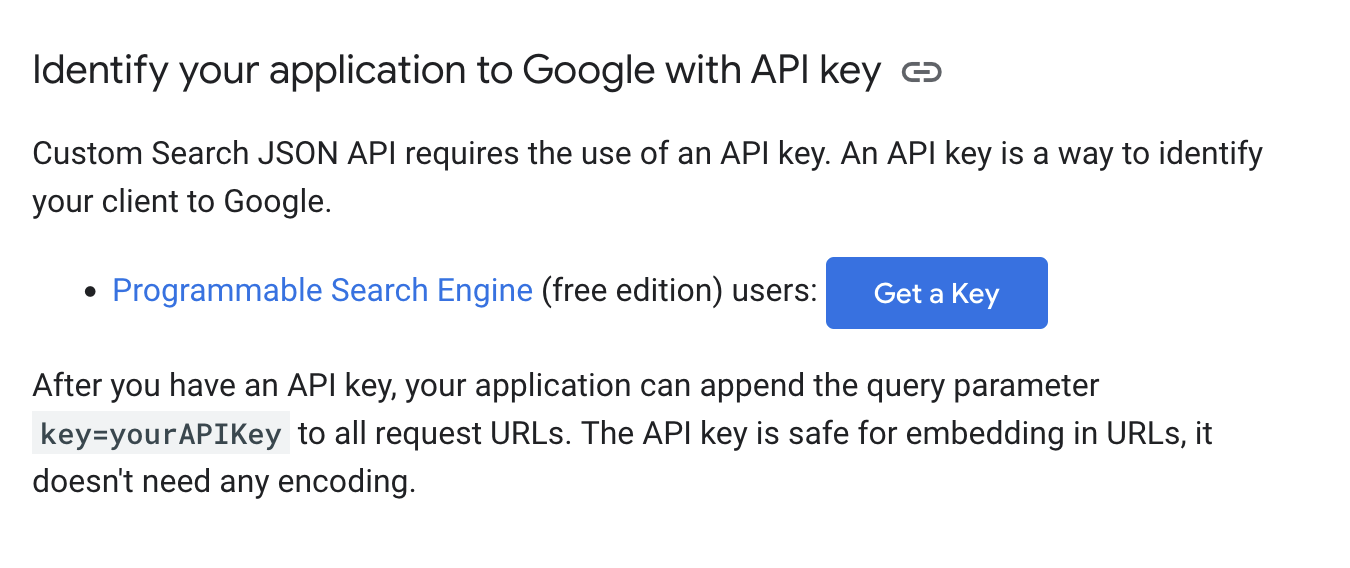
After generating your key paste it into your .env file:
GOOGLE_SEARCH_KEY=aIzagyDyiOpA4_S0rxn80EWMLaTfedg1zelU8b8Restart StartKit.AI
Restart the StartKit process, and now the Chat demo will be able to search webpages for you.
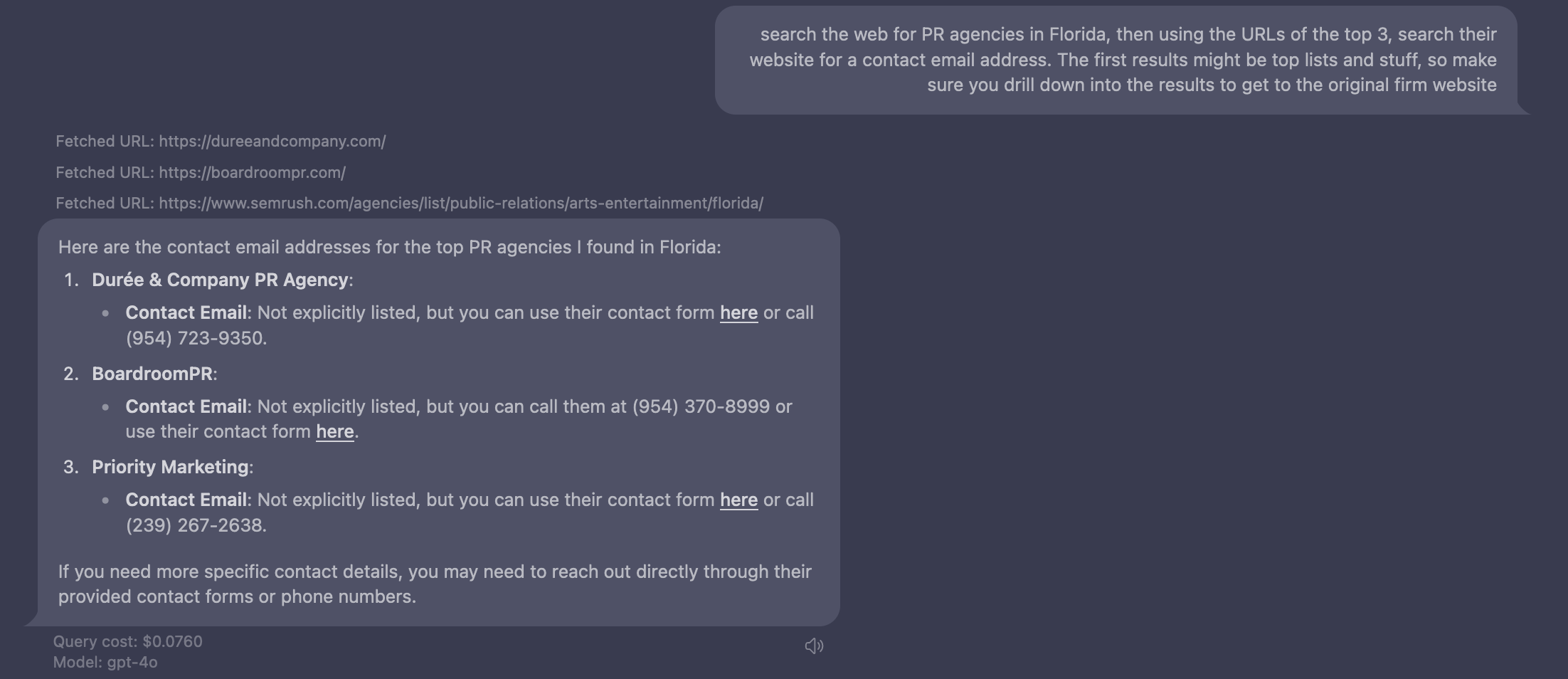
If you want to tweak the search API, it’s a function you can find in /api/modules/chat/functions.js called searchWeb().
